How to fix Synology Hyper Backup Explorer Insufficient Privileges Error
A quick guide to fix the following error message given in Hyper Backup Explorer when trying to access a usb backup.
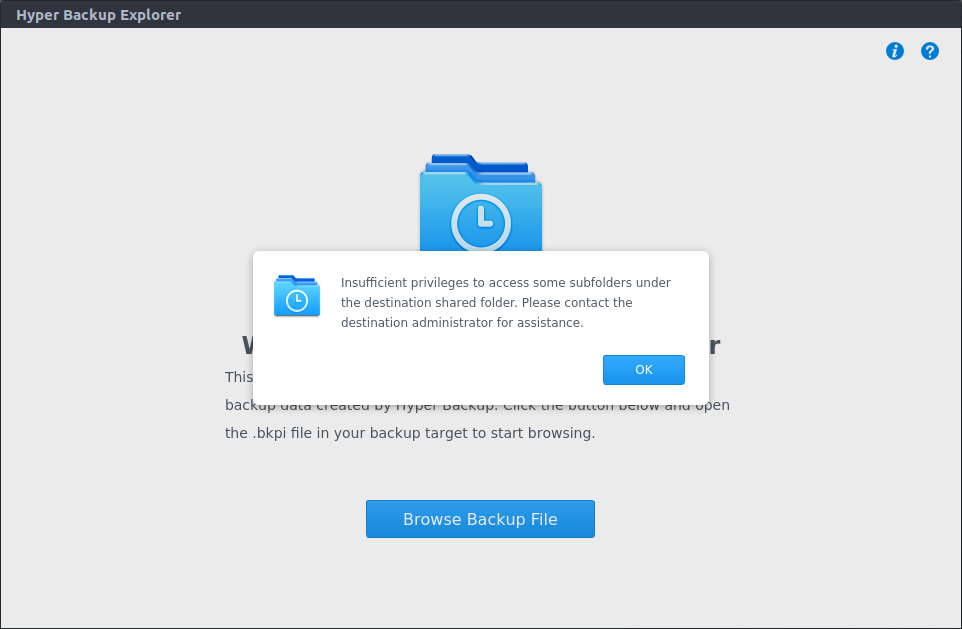
Insufficient privileges to access some subfolders under the destination shared folder. Please contact the destination administrator for assistance.
The application actually outputs the error to a log under the running directory called HyperBackupExplorer.log and contains the following
2017-06-03 01:28:57 PM (5775) [debug] target_manager.cpp:186 synobkpinfo.db [/media/user/drive/diskstation_backup/synobkpinfo.db] access failed Permission denied
2017-06-03 01:28:57 PM (5775) [debug] target_manager.cpp:186 synobkpinfo.db [/media/user/drive/diskstation_backup/synobkpinfo.db] access failed Permission denied
2017-06-03 01:28:57 PM backuptargetimpl.cpp:73 get target failed
A simple fix for this is to change the file permissions for the database file with the following command (note please change the media directory path with the correct mount path for the drive):
cd /media/user/drive/diskstation_backup/
sudo chmod o+r synobkpinfo.db