Twitter Bootstrap Login Page
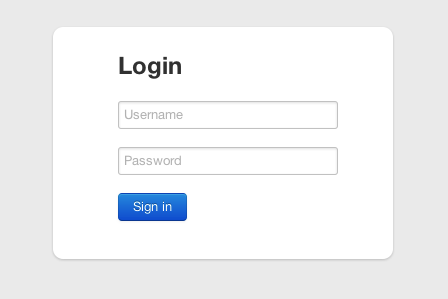
Continue after the break to read more about the edits needed to make this cool login form made from the base Twitter Bootstrap css. For both version 1.4 and 2.0.
Bootstrap v1.4
<!DOCTYPE html>
<html lang="en">
<head>
<meta charset="utf-8">
<title>Bootstrap, from Twitter</title>
<meta name="description" content="">
<meta name="author" content="">
<!-- Le styles -->
<link href="../bootstrap.css" rel="stylesheet">
<style type="text/css">
/* Override some defaults */
html, body {
background-color: #eee;
}
body {
padding-top: 40px;
}
.container {
width: 300px;
}
/* The white background content wrapper */
.container > .content {
background-color: #fff;
padding: 20px;
margin: 0 -20px;
-webkit-border-radius: 10px 10px 10px 10px;
-moz-border-radius: 10px 10px 10px 10px;
border-radius: 10px 10px 10px 10px;
-webkit-box-shadow: 0 1px 2px rgba(0,0,0,.15);
-moz-box-shadow: 0 1px 2px rgba(0,0,0,.15);
box-shadow: 0 1px 2px rgba(0,0,0,.15);
}
.login-form {
margin-left: 65px;
}
legend {
margin-right: -50px;
font-weight: bold;
color: #404040;
}
</style>
</head>
<body>
<div class="container">
<div class="content">
<div class="row">
<div class="login-form">
<h2>Login</h2>
<form action="">
<fieldset>
<div class="clearfix">
<input type="text" placeholder="Username">
</div>
<div class="clearfix">
<input type="password" placeholder="Password">
</div>
<button class="btn primary" type="submit">Sign in</button>
</fieldset>
</form>
</div>
</div>
</div>
</div> <!-- /container -->
</body>
</html>
Bootstrap v2.0
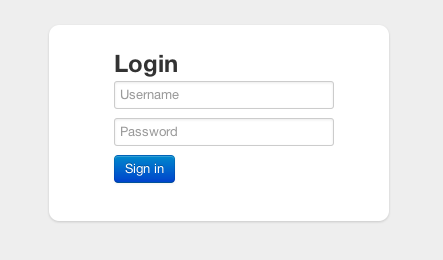
It’s a little more condensed compared to v1.4 Bootstrap as you can see. Change the sign in button to this (the css classes are a bit different):
<button class="btn btn-primary" type="submit">Sign in</button>
Also clearfix is now renamed to control-group. Everything else should work just fine.