Git on a Web Server without using Gitosis
It’s not that I have a problem with Gitosis. It’s just annoying to use and not very fast to get up and running let alone make a new repositories. Therefore, my mission was to find a way to use git without using Gitosis.
First off, I’m using a linux based server (Debian to be exact). Then to get up and running with git on a web server, I used this awesome tutorial that let me install a nice clean install of git. No make files, no cloning, just clean and simple unix commands to get it up and running.
The tutorial works great and all if you don’t want to have some visual way to see changes in a repository like github does. Since, I was looking for something close to github that I can run privately on my own server my task was to find a web interface that didn’t use Gitosis or GitWeb. I looked at several sites and suggestions. Most of it seemed to use the projects listing from Gitosis, that’s no good. However, there was one that I found to be pleasant looking and seemed to do the job cleanly. It’s called ViewGit.
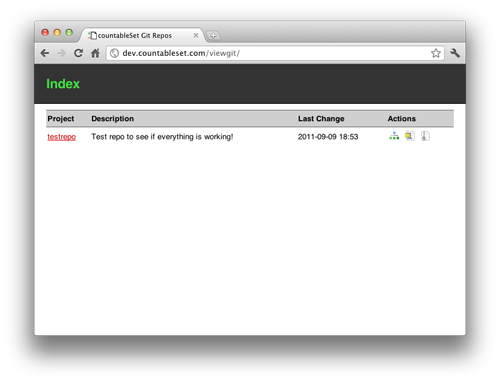
ViewGit is a pure and simple php application that provides a web interface for your repositories. The fact that there was no installation was something that I was really looking for in an interface. I didn’t want to have to run special stuff that usually never goes right the first time. To get ViewGit up and running, it was a simple config change to tell the application what directory(s) your repositories are in.
Copy file /inc/config.php to /inc/localconfig.php with command cp. Then I commented out or deleted the line(7):
$conf['projects'] = array(
'name' => array('repo' => '/path/to/repo'),
);
And uncommented the line(17) and put in the path to my repos:
conf['projects_glob'] = array('/home/git/*.git');
There you have it, a web server using git without Gitosis. Thank goodness.